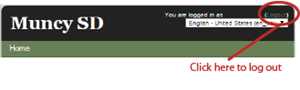Muncy Employee Safety Training
Welcome to the Muncy School District Employee Training Center. This resource was developed in order to make employee training accessible to all employees and allow employees to access training after the training has been completed. Follow the steps below for completing training requirements in Moodle. For a tutorial or for a refresher for logging into Moodle, watch the video here:
A Step by Step Guide to Complete Training
STEP 1: Click on the following link and login to Moodle using your district login credentials (your login and password for the district).
Screenshot of Moodle Login:
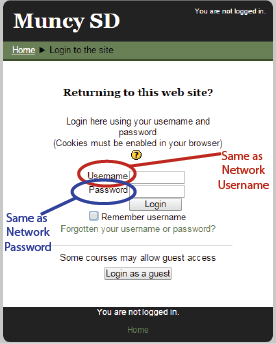
Note: If you login and see a screen with multiple pull down menus, log back out using the “logout” button in the upper right corner on the Moodle Screen and click on the link to send a request to the safety committee.
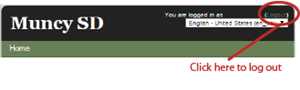
STEP 2: Click on the MY COURSES link on the left menu of Moodle and select the course called SAFETY.
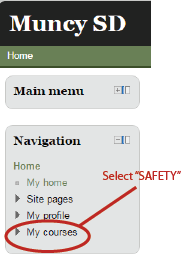
STEP 3: Complete the required training by following the on screen instructions and remember to complete the quiz at the end of the training session. After you have completed the training, log out.